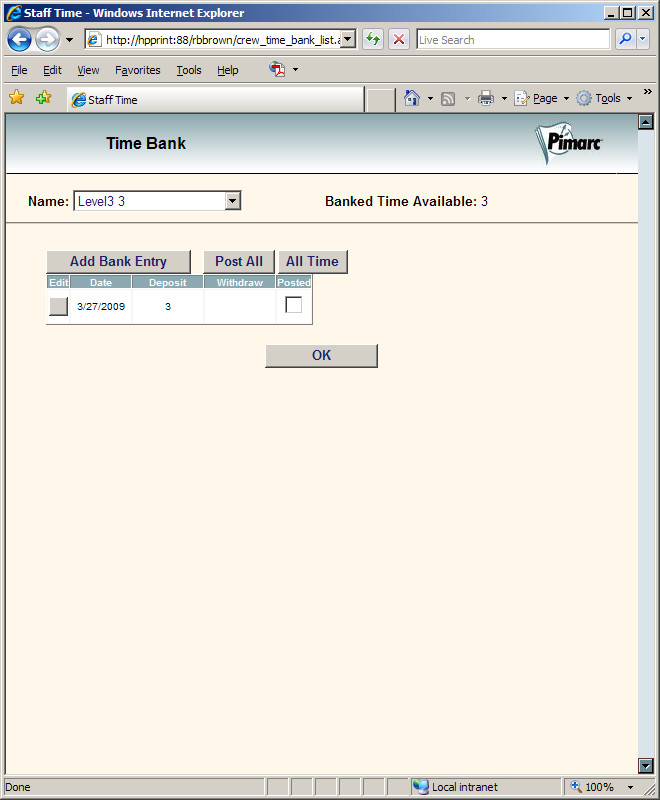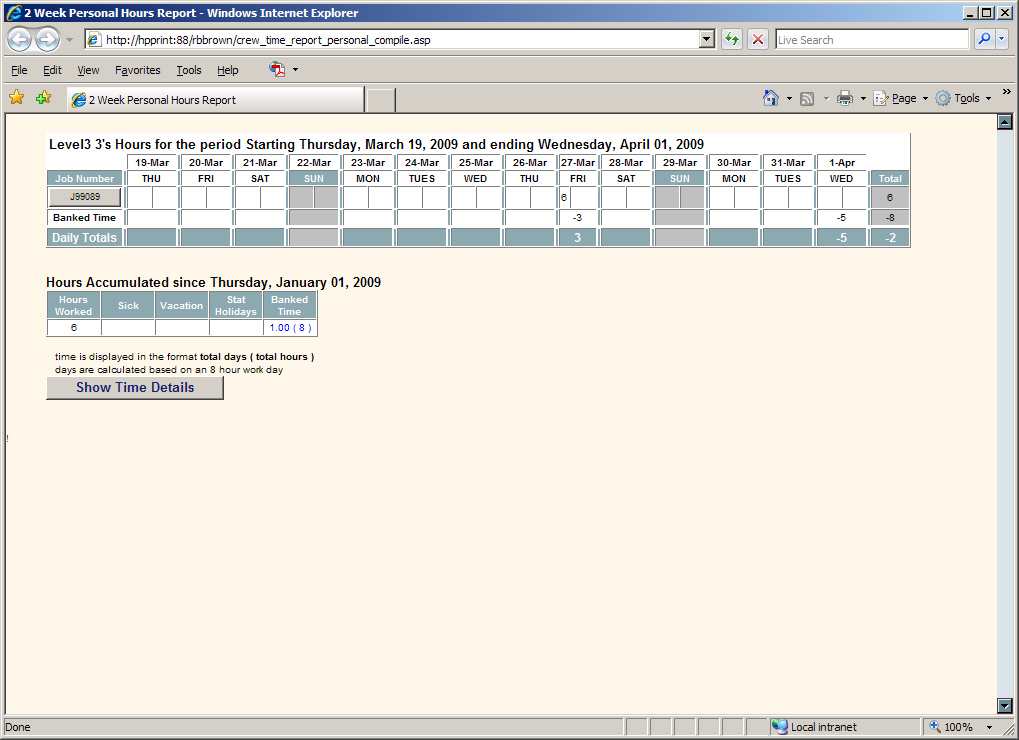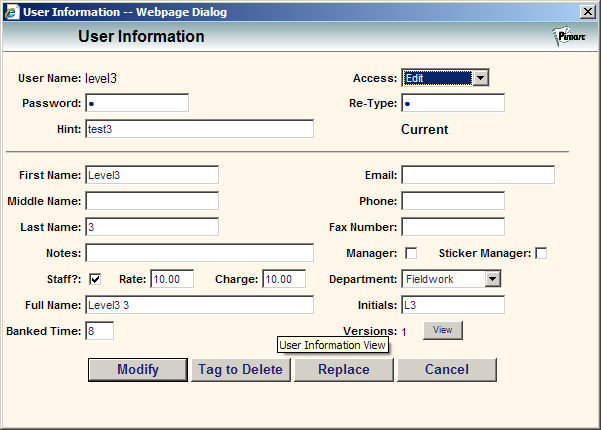The banked time system can be accessed from 2 places, the timesheet page menu and the personal pay period report.
- For the timesheet menu just click on the Banked Time button. This will bring up the banked time list page.
Administrator and Financial level access will see a name drop down list so that they can select the user account that they want to work with. Anybody else will only be able to work with his or her own account. The ability to post these entries is also limited to Administrator and Financial level access.
- The other way to access the banked time system is through the personal pay period report. There is a line labeled Banked Time. Simply by clicking on the field for an individual day it would allow you to add a new entry if there is none there or edit an entry if there is. The add and edit windows are the same from both locations.
- For new installs where a balance already exists, this can be entered in the user edit page.