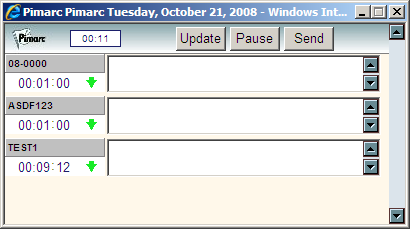Time tracker is a helpful tool for you to keep track of the jobs you are working during the day. You can switch jobs and still keep on track of the time you spent in each job.
To add job to time tracker:
- In the timesheet page, search the job you are working on.
- In the result page, there is a small button beside the job button, click it to add to the time tracker.
- In the time tracker window, click the file # button to start the time for the project.
Special button functions:
- File # Button: To start the time for the current job.
- Pause Button: To stop the time counting.
- Update Button: To refresh the time.
- Send Button: To send all the jobs that in the time tracker to the time entry at the end of the day, it auto fills your notes from the time tracker to the timesheet entry.
- Green Down Arrow: To decrease the time by minute.