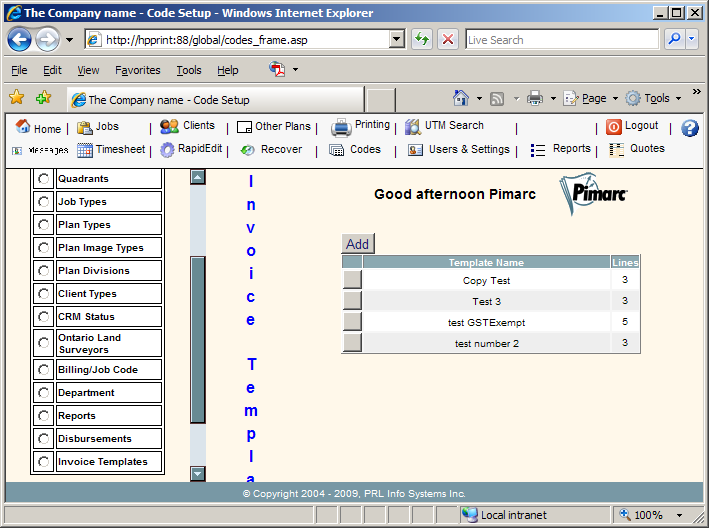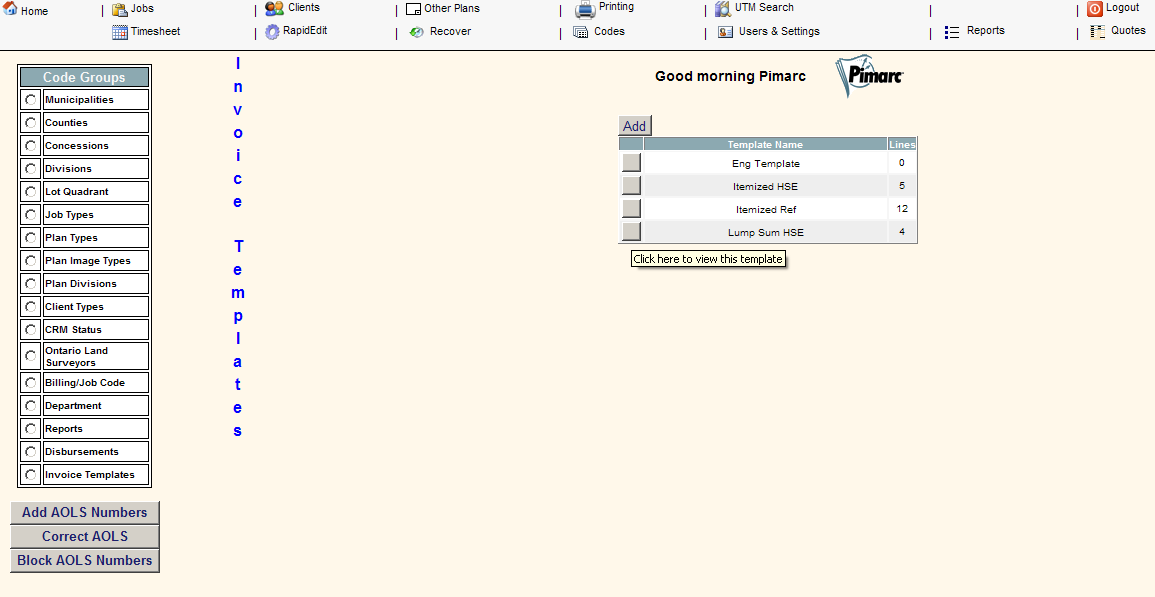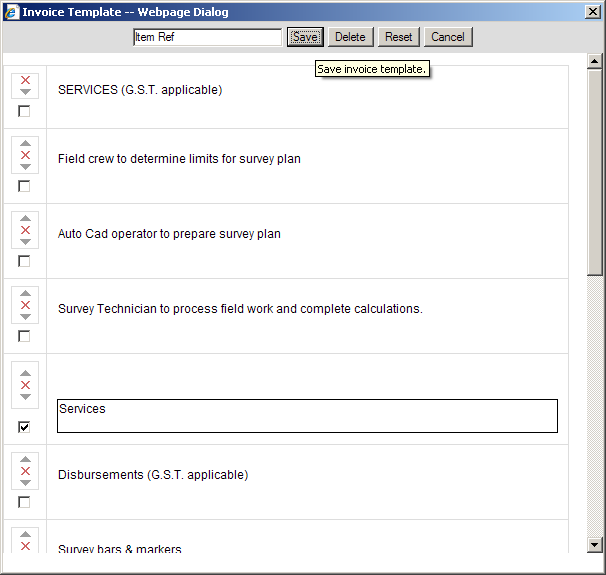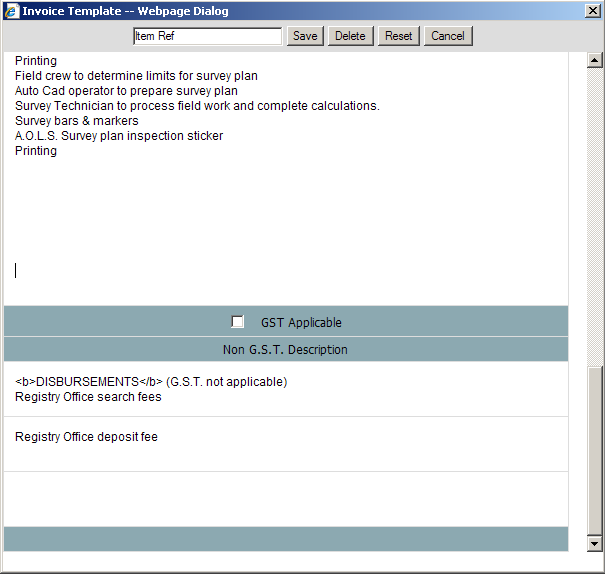Required User Level
6 - Financial
The minimum user access level a user must have
to use this feature of Pimarc.
You can add invoice to Pimarc if your user level is 6 or
higher. See User Access
Security.
To add invoice
template:
- Select the Codes page.
- Click the Invoice Templates button on the left of
the screen.
- It shows all the templates that have been created.
- Click the Edit Page button.
- Click the Add button at the top of the page.
- Create the template as you desire.
- Give a name for the template and click Save.
To edit invoice
template:
- Select the Codes page.
- Click the Invoice Templates button on the left of
the screen.
- It shows all the templates that have been created.
- Click the Edit Page button.
- Click the edit button beside the template you would like to
change.
- Edit the template as desired.
- Click Save when done editing the
template.
Button Function:
 To add a new line.
To add a new line.  To
move a line up.
To
move a line up.  To
move a line down.
To
move a line down.  To
delete a line.
To
delete a line. - Subtotal Checkbox: To subtotal from the current
selected line, up to and excluding the previous subtotal
- Save: To save the template.
- Delete: To remove a template.
- Reset: To reset the template back to its
original state.
- Cancel: To cancel and close the
template.