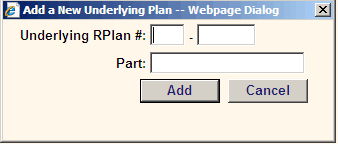Required User Level
3 - Edit
The minimum user access level a user must have
to use this feature of Pimarc.
To add/edit underlying reference plan:
- Click the "add an underlying reference plan" button to open the add window.
- Fill in the underlying RPlan# and part.
- Click the add button to add the underlying reference plan.
- You can edit it by pressing the edit button in the description tab window.
- Click the update button to update it or click the delete button to delete it.