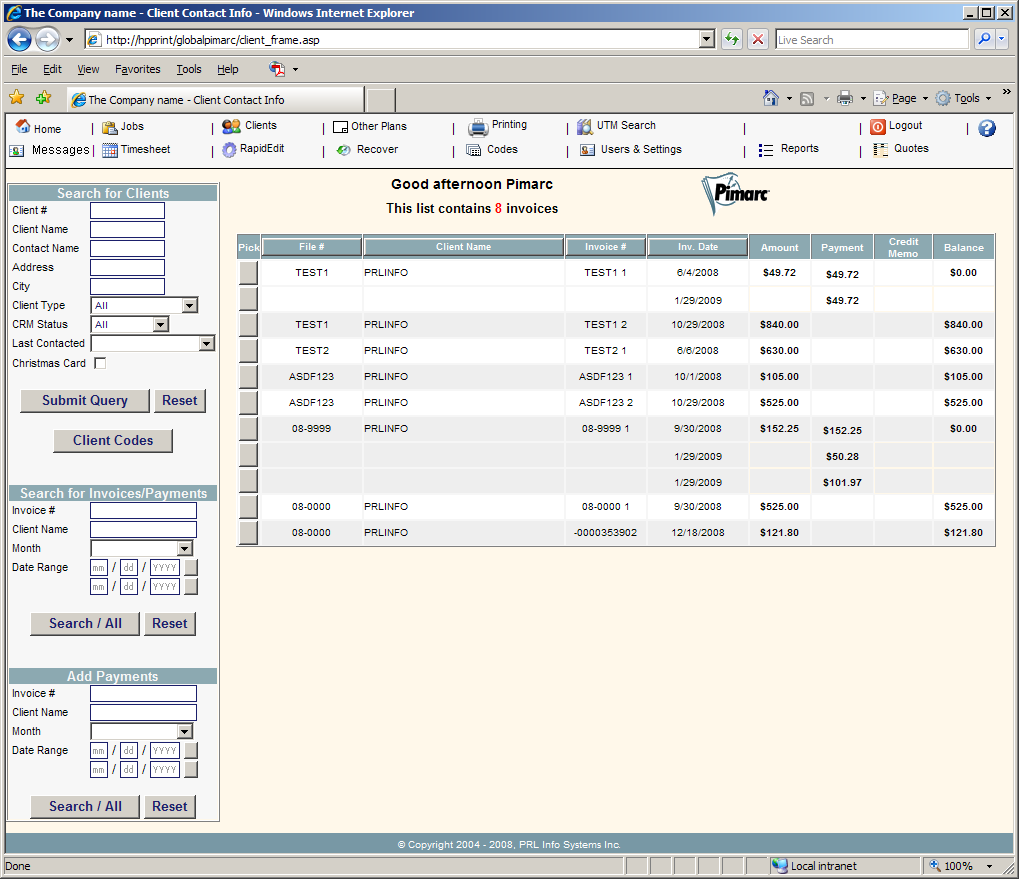Go to the client section, in the menu bar
under the Search for Invoices/Payments, click the Search/All button. In the result
panel, it displays all the invoices, payments, credit memo, date, client name, invoice number, balance in each individual invoice. By clicking the button on the top to view order by file #, client name, invoice #, or date. Click the pick button to edit the individual invoice, payment, or credit memo.