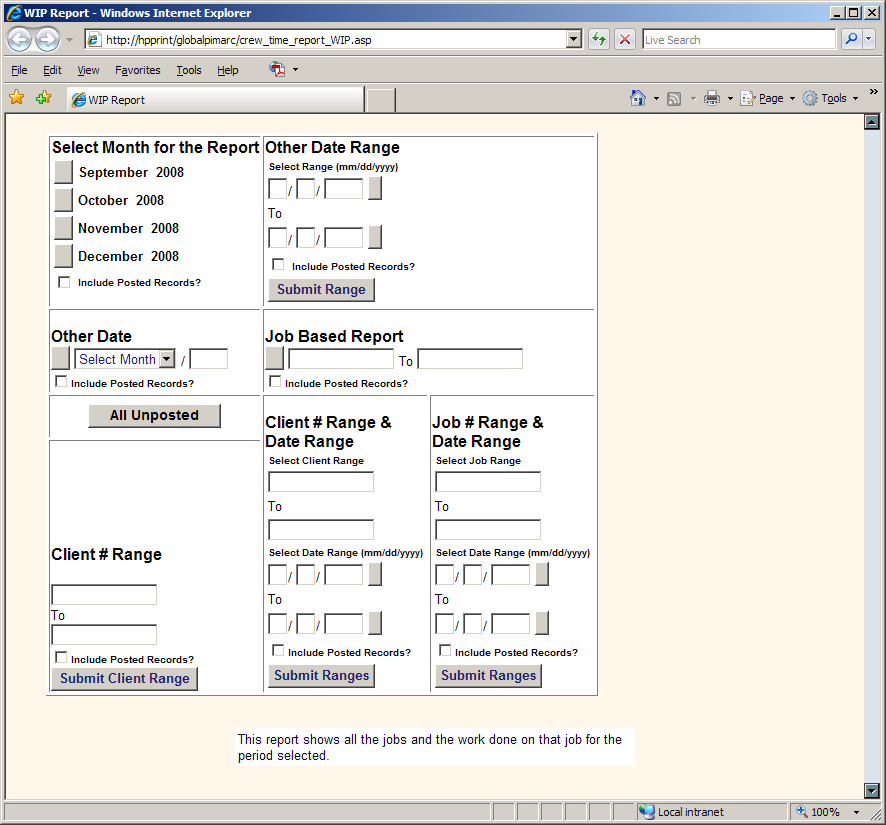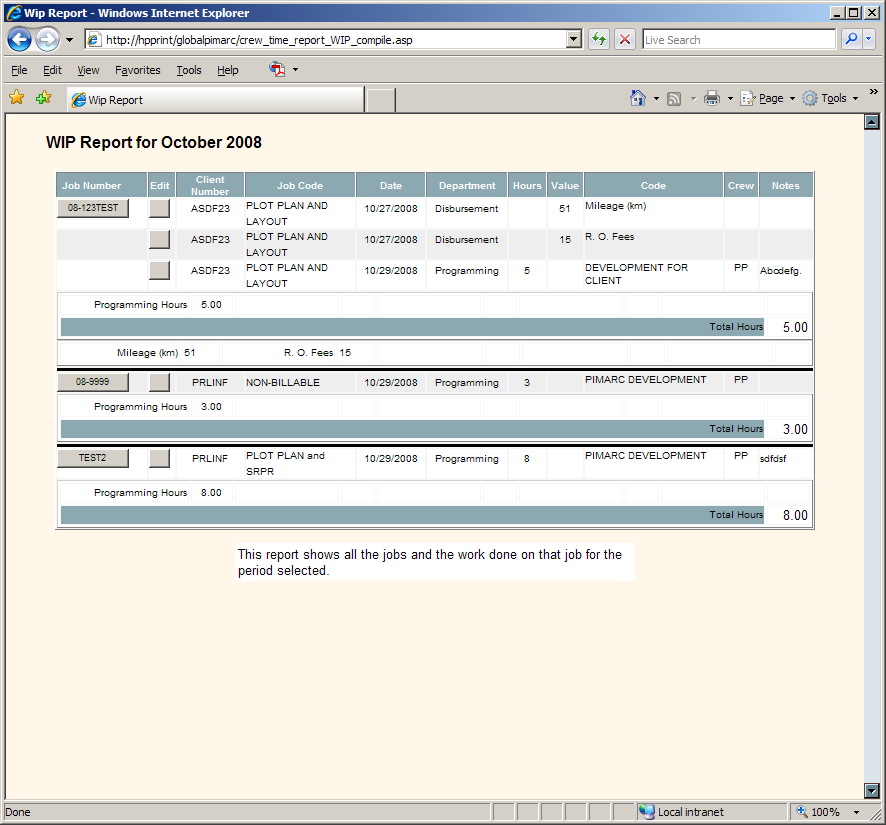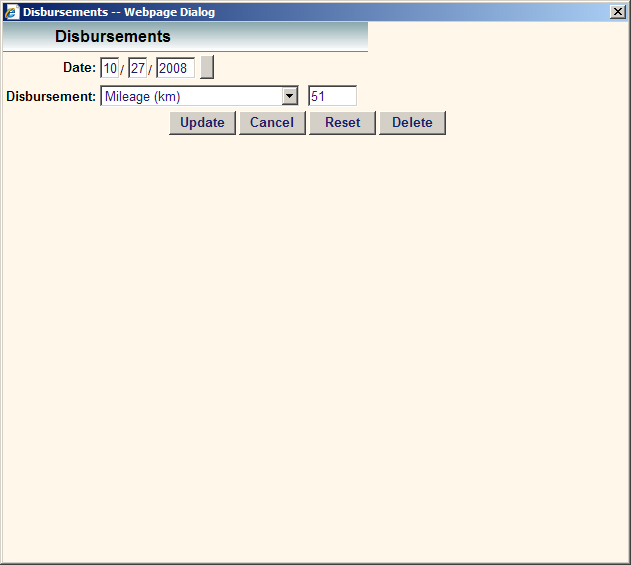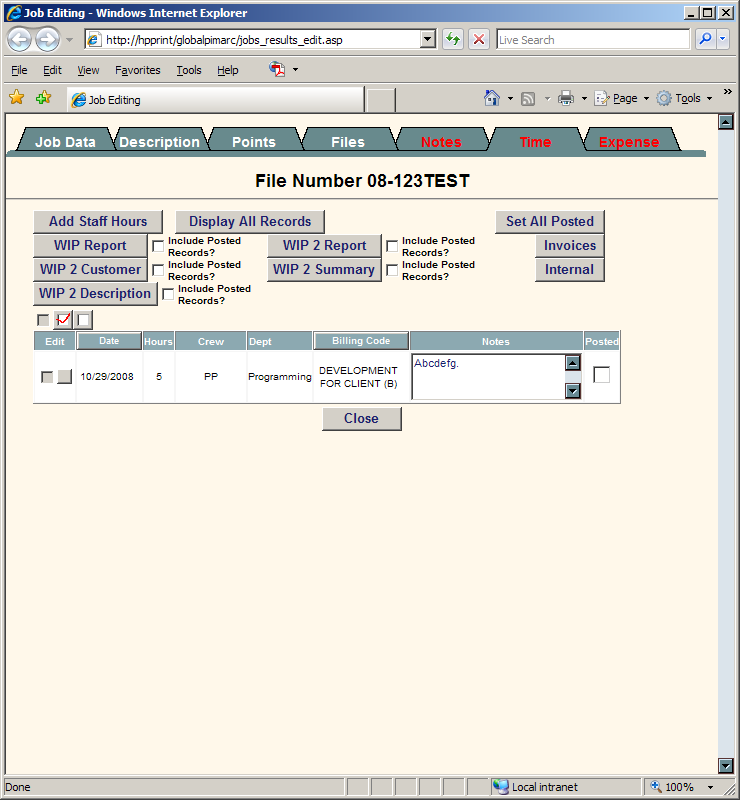Required User Level
6 - Financial
The minimum user access level a user must have
to use this feature of Pimarc.
This report shows all the jobs and the work done on that job
for the period selected.
Multiple ways to generate the report:
- By selecting a month for the monthly report.
- Check the include posted reports check box to include all posted time for the report.
- By selecting a date range for the report.
- By selecting a month and year for the report.
- By job # or job # range for the report.
- By all time posted report.
- By client # range report.
- By client # range and date range report.
- By job # range and date range report.
- Report shows job number, client number, job code, date, department, hours, value, code, crew, notes, disbursement, and total hours.
- Click the edit button to view the detail.
- Click the job number button to view the job.